A Structured Path to Security Excellence
The Rivia Security Maturity Framework guides organizations through 5 progressive phases—from baseline assessment to advanced automation. Every engagement begins with Phase 1 to determine your tailored roadmap.
All organizations start with Phase 1 (Assess) to baseline security posture
Skip what you don't need—mature organizations may jump to Phase 4 or 5
Evidence-based recommendations determine your optimal phase path
5 Phases
Assess → Analyze → Architect → Assure → Advance
"From startups needing all 5 phases to enterprises ready for Phase 5 automation—the framework adapts to your maturity level."
Trusted by Industry Leaders
See how organizations across industries have strengthened their security posture with Rivia
"Partnering with Rivia was a game-changer for us. Their assessment identified critical security gaps, and they worked hand-in-hand with us through remediation to meet enterprise-level requirements. As a result, we secured major clients we couldn't have competed for before."
Joe Veglatte
Co-Owner
Brandecation

"The vCISO advisory service has been transformative for our organization. Having strategic security leadership without the cost of a full-time executive has allowed us to mature our security program while staying within budget."
Matthew White
Chief Executive Officer
Storefront
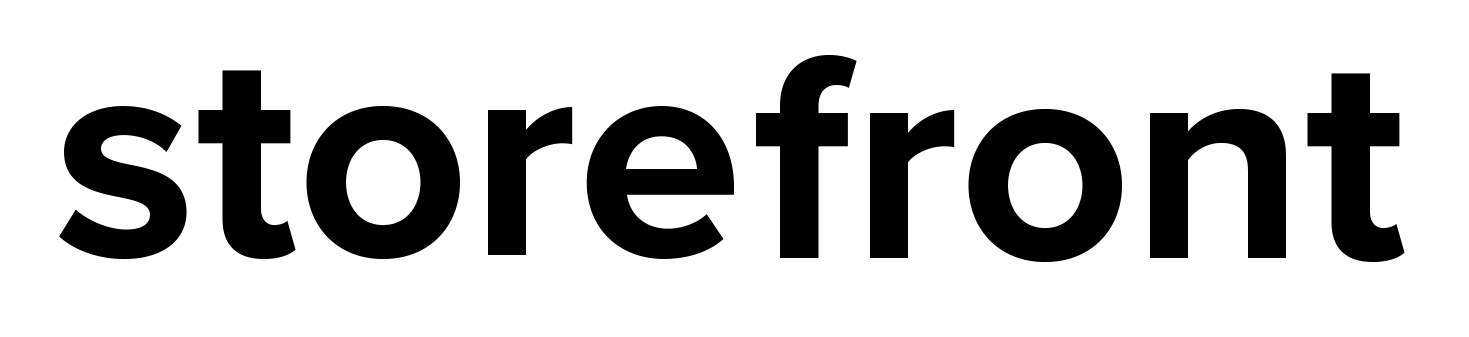
"Working with Rivia completely transformed how we approach security. Their phased framework allowed us to build robust protections without disrupting our development velocity. The ROI was evident within the first quarter."
Josh Brunson
Chief Executive Officer
Owl.i
Trusted by Industry Leaders

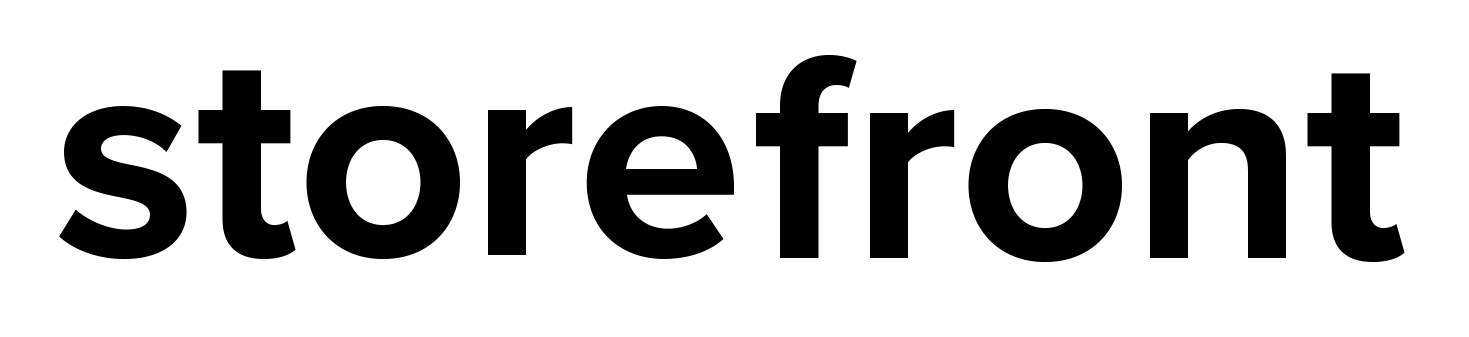
A Structured Path to Security Excellence
Security isn't one-size-fits-all. Organizations are at different stages of their security journey, with varying levels of resources, maturity, and risk tolerance. The Rivia Security Maturity Framework recognizes this reality.
Every engagement begins with Phase 1 (Assess) — a comprehensive evaluation of your current security posture and maturity level. Based on the assessment findings, Rivia determines which subsequent phases are necessary for your organization. You may need all phases, or you might skip directly from Phase 1 to Phase 4 or 5 if you already have mature security capabilities in place.
This flexible approach ensures you're investing in the right security capabilities at the right time, avoiding unnecessary work while building a security program that scales with your business.
Tailored to Your Maturity
Every Organization Starts with an Assessment: Phase 1 is mandatory for all clients to baseline your security posture and maturity level.
Skip What You Don't Need: Based on assessment findings, mature organizations may bypass Phases 2-3 and proceed directly to ongoing monitoring (Phase 4-5).
Evidence-Based Recommendations: Rivia provides a clear roadmap showing which phases you need based on objective assessment data, not sales goals.
How the Framework Works
The framework is designed as a maturity lifecycle where each phase builds on the foundation of the previous one.
Step 1: Assessment (Required)
Every engagement begins with Phase 1 — a comprehensive assessment to baseline your current security posture, identify gaps, and determine your organization's maturity level.
Step 2: Roadmap Development
Based on assessment findings, Rivia creates a tailored roadmap showing which phases (2-5) are necessary. Mature organizations may skip foundational phases and proceed directly to advanced services.
Step 3: Phased Execution
Rivia executes only the recommended phases, whether that's all five or just the specific ones you need, building security capabilities incrementally and efficiently.
Continuous Monitoring
As you reach Phase 4 and 5, ongoing monitoring and optimization become core capabilities, ensuring your security posture evolves with threats.
Automation & Scale
Advanced phases introduce automation and orchestration, allowing your security program to scale efficiently as your business grows.
Continuous Improvement
Security is never "done." The framework supports continuous improvement with regular reassessments and capability enhancements.
The Five Phases
Each phase of the Rivia Security Maturity Framework represents a distinct level of security capability. Together, they form a comprehensive lifecycle from discovery through optimization.
Overview
Comprehensive discovery and baseline security posture evaluation with asset inventory and gap analysis.
Key Outcomes
- Complete asset inventory and risk baseline
- Security gap identification
- Compliance readiness assessment
- Executive summary with prioritized findings
Pricing
One-Time EngagementStartup
starting at $5,000
Small Business
starting at $10,000
Medium Business
starting at $15,000
Overview
Detailed threat modeling, risk analysis, and strategic remediation roadmap development.
Key Outcomes
- Comprehensive threat models for your environment
- Risk-ranked remediation roadmap
- Business impact analysis
- Strategic security recommendations
Pricing
One-Time EngagementStartup
starting at $5,000
Small Business
starting at $10,000
Medium Business
starting at $15,000
Overview
Security architecture design with implementation plans, IaC templates, and configuration guidance.
Key Outcomes
- Detailed security architecture designs
- Infrastructure-as-Code templates
- Implementation playbooks and guides
- Zero-trust architecture blueprints
Pricing
One-Time EngagementStartup
starting at $5,000
Small Business
starting at $10,000
Medium Business
starting at $15,000
Overview
Continuous 24/7 monitoring, threat hunting, incident guidance, and disaster recovery planning.
Key Outcomes
- 24/7 SOC monitoring and threat hunting
- Incident response support
- Disaster recovery plans
- Continuous security validation
Pricing
Monthly RecurringStartup
starting at $2,500/month
Small Business
starting at $5,000/month
Medium Business
starting at $10,000/month
Overview
Advanced threat prevention, automated response orchestration, and full business continuity management.
Key Outcomes
- Advanced threat prevention systems
- Automated security orchestration
- Full business continuity management
- Predictive security analytics
Pricing
Monthly RecurringStartup
starting at $5,000/month
Small Business
starting at $10,000/month
Medium Business
starting at $15,000/month
All Organizations Start with an Assessment
Every engagement begins with Phase 1, but the assessment determines which subsequent phases you need:
Startup Scenario
Phase Path: 1 → 2 → 3 → 4 → 5
A startup with minimal security infrastructure completes the assessment (Phase 1), then progresses through all phases to build a complete security foundation from the ground up.
SMB Scenario
Phase Path: 1 → 3 → 4
A small-to-medium business with basic controls completes Phase 1, which reveals they can skip Phase 2 (already have adequate threat analysis) and proceed to architecture enhancement and monitoring.
Enterprise Scenario
Phase Path: 1 → 5
An enterprise with a mature security program completes Phase 1, which confirms they can skip Phases 2-4 and engage directly at Phase 5 for advanced automation and optimization.
Beyond the Framework
Complementary advisory services that address specific security challenges